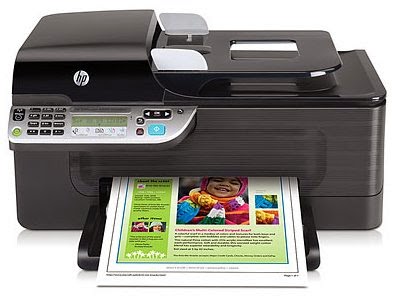TCP (Transmission Control Protocol)
- Connection-oriented
- Reliable delivery
- Can manage out of order messages or retransmissions
- Loads and unloads the moving truck
- Checks for out of order or missing cargo
- Connectionless
- Unreliable
- No reordering of data or retransmissions
- Loads and unloads the moving truck
- Doesn't care about out of order cargo or missing cargo
- IPv4 with TCP/UDP
- Server IP address, server application port number
- Client IP address, client port number
- Non-ephemeral ports- permanent port numbers
- Usually on a server or service
- Ephemeral ports- temporary port numbers
- Determined in real-time by the client workstation
- TCP and UDP ports can be any number between 0 and 65,535
- Most servers (services) use non-ephemeral port numbers
- This isn't always the case
- It's just a number
- Port numbers are for communication, not security
- Service port numbers need to be "well known"
- TCP port numbers aren't the same as UDP port numbers
- FTP- File Transfer Protocol- tcp/20 (data), tcp/21 (control)
- Telnet- tcp/23
- SMTP- Simple Mail Transfer Protocol- tcp/25
- DNS- Domain Name Services- tcp/53 (zone transfers)
- HTTP- Hypertext Transfer Protocol- tcp/80
- POP3- Post Office Protocol version 3- tcp/110
- IMAP- Internet Message Access Protocol v4- tcp/143
- HTTPS- Hypertext Transfer Protocol Secure- tcp/443
- RDP- Remote Desktop Protocol- tcp/3389
- DNS- Domain Name Services
- udp/5 (queries)